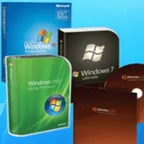laptop keyboard problem is a common problem. sometimes some keys will not functioning into the keyboard. this all are comes from dust problem. our well trained and experienced service engineers to repair or replace your laptop keyboards. we will provide orginal laptop keyboard to our valuable customers.
If the keyboard keys on your HP laptop are not working, there are a few steps you can try to resolve the issue: Restart your laptop and see if the problem persists. Clean the keyboard using compressed air or a soft cloth to remove any debris or dust that may be causing the keys to stick. Check if there are any software updates available for your laptop, as outdated drivers can sometimes cause keyboard issues. If none of these steps work, it may be a hardware issue and you can contact HP support for further assistance.